Specifically Crafted for Sleep Consultants
Get step by step guidance & support while you buildout your CRM.
DUBSADO or HONEYBOOK

Get Step-by-Step Setup video training Courses for
Dubsado & HoneyBook. CRM Strategy Course, if you are undecided on your tool, and Sleep Consultant Setup Blueprints to kickstart your setup.
+
Flexible membership for the Support Community to get
direct access to Meg. Includes: office hours & monthly
Q&A video call. Get on-going support when
you need it, for as long as you need it.
Courses & Community are all in the same platform.
You'll get Access to
Step-by-step Courses to set up Dubsado or HoneyBook
(bonus mini-course to help you decide!)
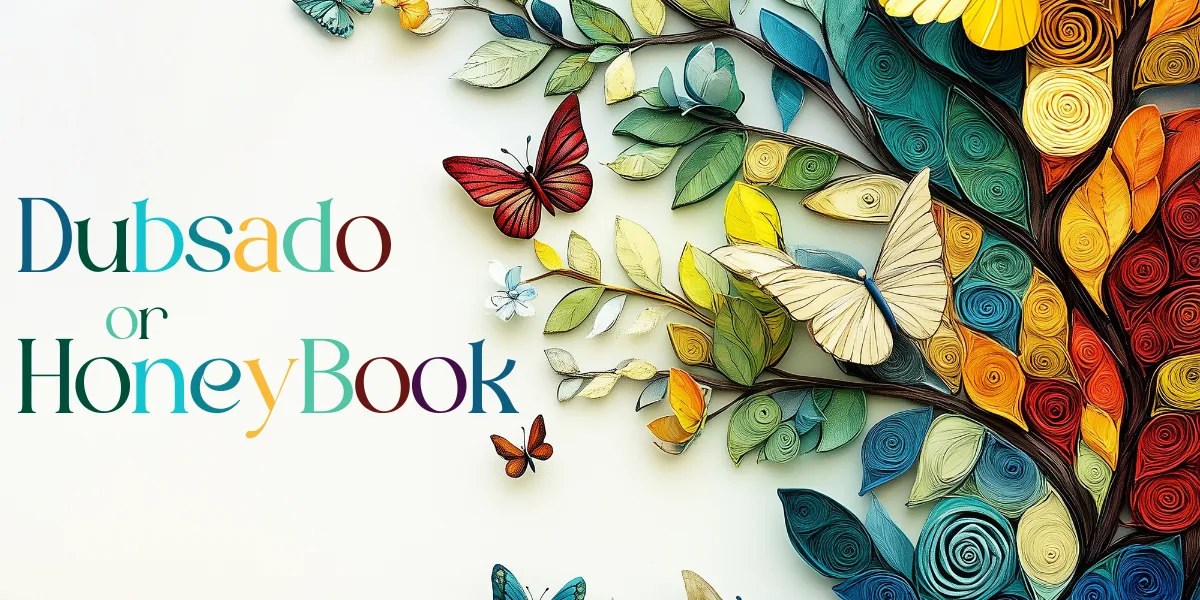

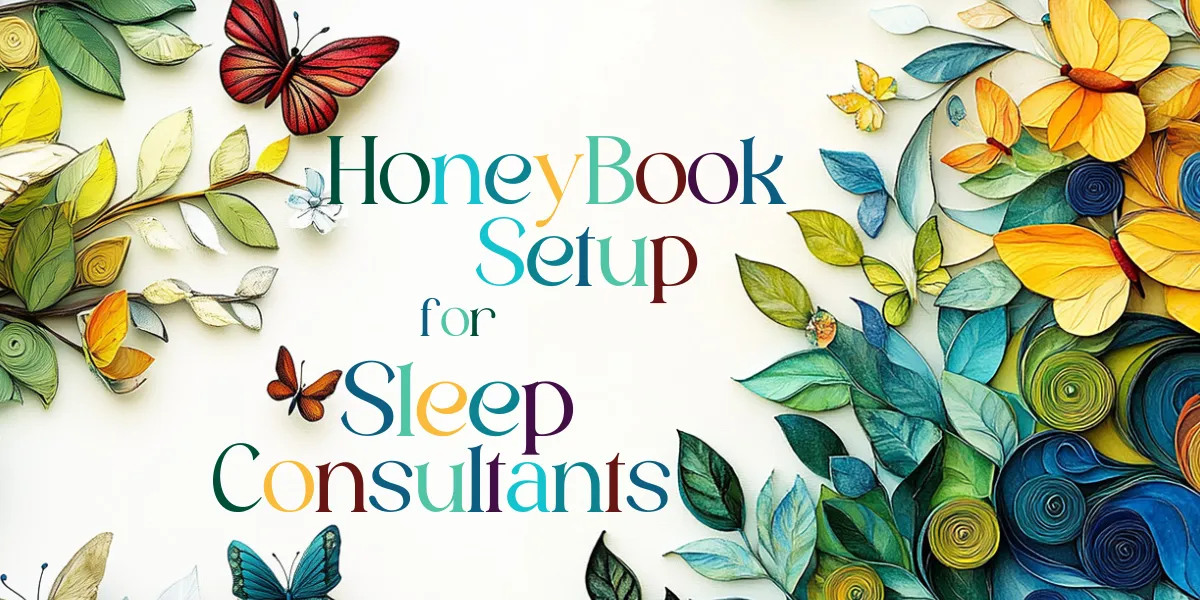
Dubsado or HoneyBook
Dubsado Setup Course
HoneyBook Setup Course
+
Monthly SUPPORT Community - Access to Me (Meg)
For all your setup questions!
Video below is a quick tour of the Course & Community Platform
Peek inside the courses video
$995 for the Courses Program
$50/m for Support Community
Stop listening to bad advice about CRM's!
I'll bet you've heard a few of these misnomers when you decided to start your coaching biz.
Don't invest in a CRM until you've been in business for a while.
Using multiple tools is easier and budget friendly.
CRM's are complicated and have a steep learning curve.
Automation is unreliable and takes the personal touch out of your client relationship.
Once you setup your CRM, it's difficult to make changes.
CRM's are expensive.
Your clients will be put off by consistent & professional communication ...
Just kidding this one is only here to see if you are paying attention!
Don't waste your precious time
with this siloed advice!
Imagine this
💙 You only need to log in to ONE tool to see the status of all your leads & clients!
💙 Your inquiries are auto-magically scheduled directly to your calendar and get reminders without you having to do a single manual step.
(aside form showing up to the Discovery Call.)
💙 To book a consulting package it takes you less than 3 mins to send off the digital file to your lead. ( or better yet they can buy right from your website! )
Then it's only 3 steps for them to
select their service(s), sign your contract, and make payment!
(all while you go about your day . . . or sleep!)
💙 Onboarding your new client takes no more than a few clicks - your new client gets sent the info they need to get started (and you are notified as soon as they've completed their intake form so that you can craft their personalize sleep plan.)
💙 You never have to start from scratch again. Your CRM has templates all setup & personalized for each client via the magic of custom fields!
(without you needing to touch a thing!)
💙 The rest of your consulting process is streamlined & automated (as much as you desire) all the way through off-boarding & getting that rave review .
💙 Your clients are impressed with how smooth their experience has been working with you. In turn, you feel at ease and confident about growing your biz .
So how does it work?
Step 1: Join
Step 2: Choose your CRM
Step 3: Follow the SETUP Course to BUILDOUT your CRM
Step 4: Get support from Meg & the GROUP as you build
If you are undecided which CRM is your best fit. . .
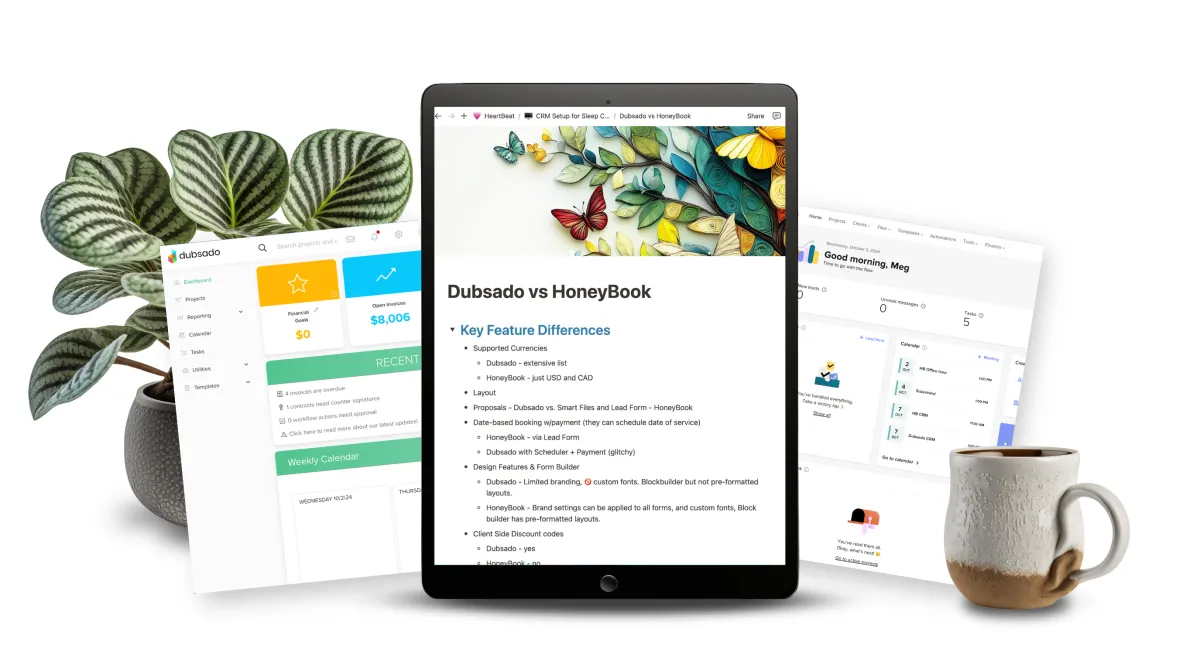
I have a mini-course to workshop which tool Dubsado or HoneyBook will fit your needs and working style best.
We'll cover:
Key differences between Dubsado & HoneyBook
Setup strategy differences
How to use the trial feature to make your final decision
You can't go wrong - either tool will be
your biz foundation - pinky promise!
Dubsado Course Includes . . .
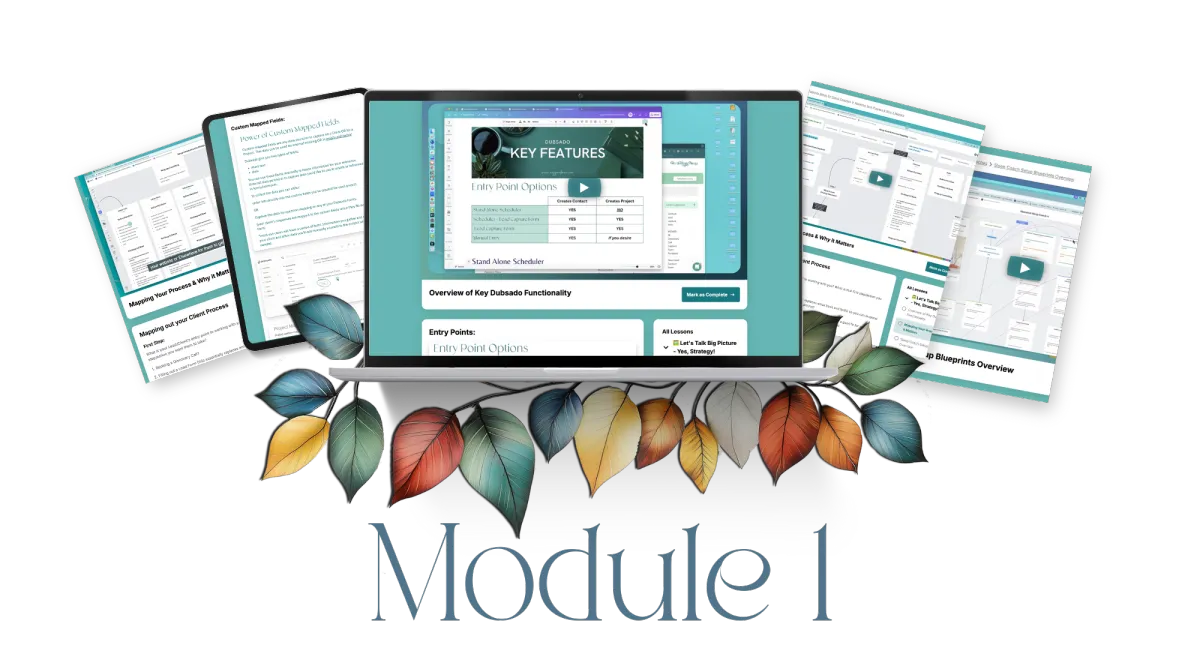
Dubsado
Big Picture Strategy
In this Module, you'll get an overview Dubsado's key functionality & learn why it's crucial to map out your process before beginning your setup.
You'll also get a brief overview of the Sleep Coach Blueprints and the tools will be using in the course for planning your setup strategy.
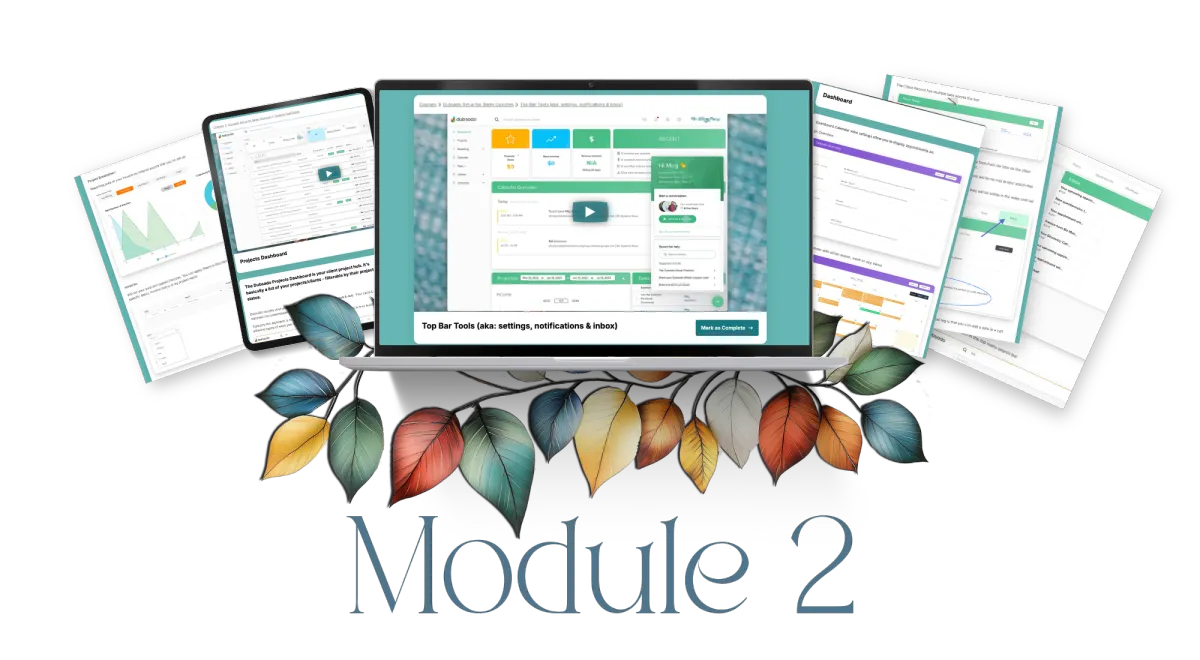
Dubsado
Navigation Ins & Outs
In this Module, we’ll go through all the areas of Dubsado so you can get comfy moving around the tool and begin to see how the different areas function together.
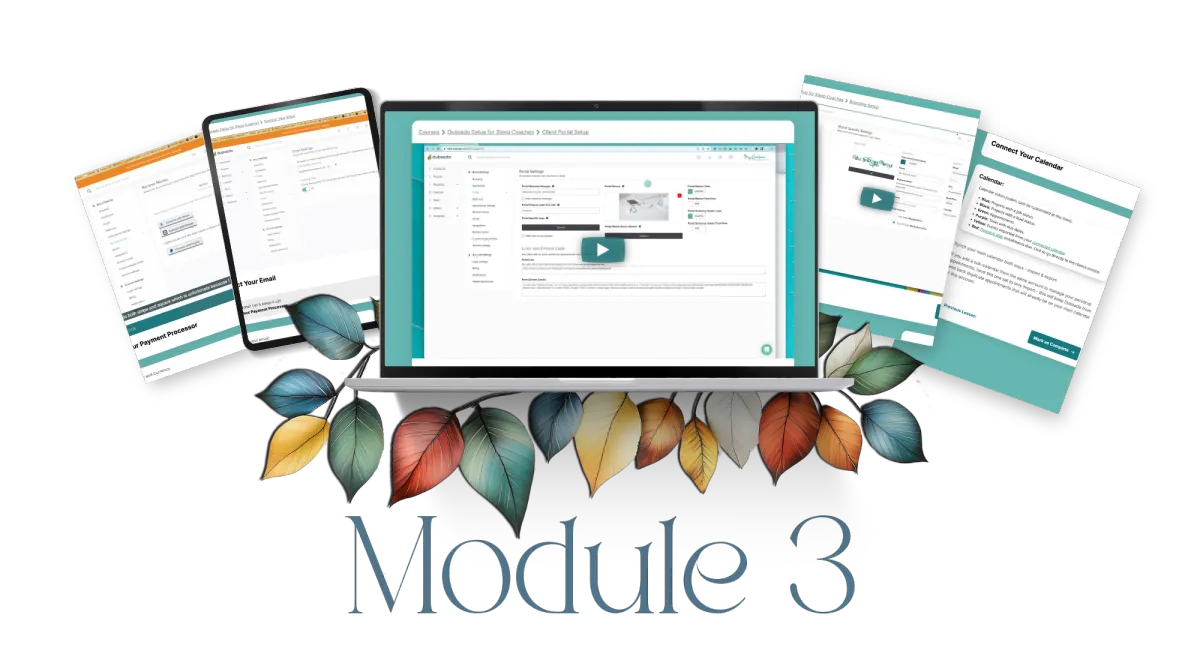
Dubsado
Branding & Connections
In this Module, we'll move through all your account settings and integrations and get you ready to start building out your client process.
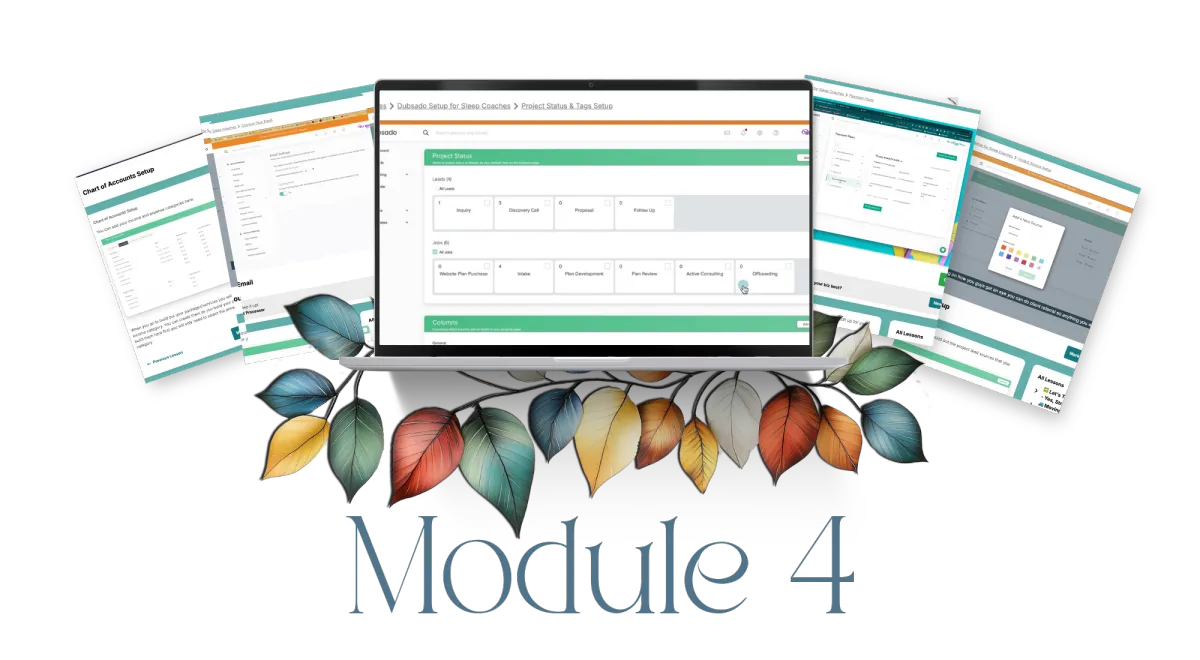
Dubsado
Tracking & Organization
In this Module, we will start building out your account.
We'll set up your Project Referral Sources, Project Dashboard, Chart of Accounts, Create your Custom Mapped Fields, Setup your Service Packages, Discount Codes and your Payment Plans.
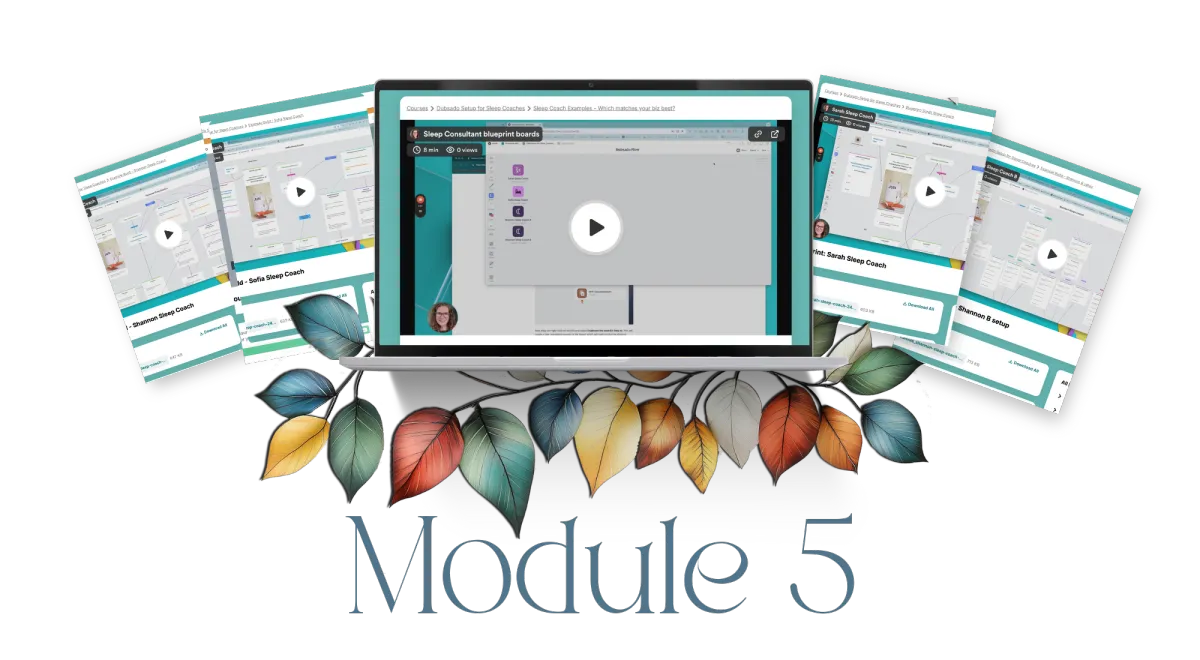
Dubsado
Sleep Coach Setup Blueprints
In this Module, we review each of the Sleep Consultant Setup Blueprints.
Sarah - Any Age/Stage | Sofia - Age/Stage 1 package per |
Shannon - Age/Stage multiple packages (2 versions) | Public Purchase Option
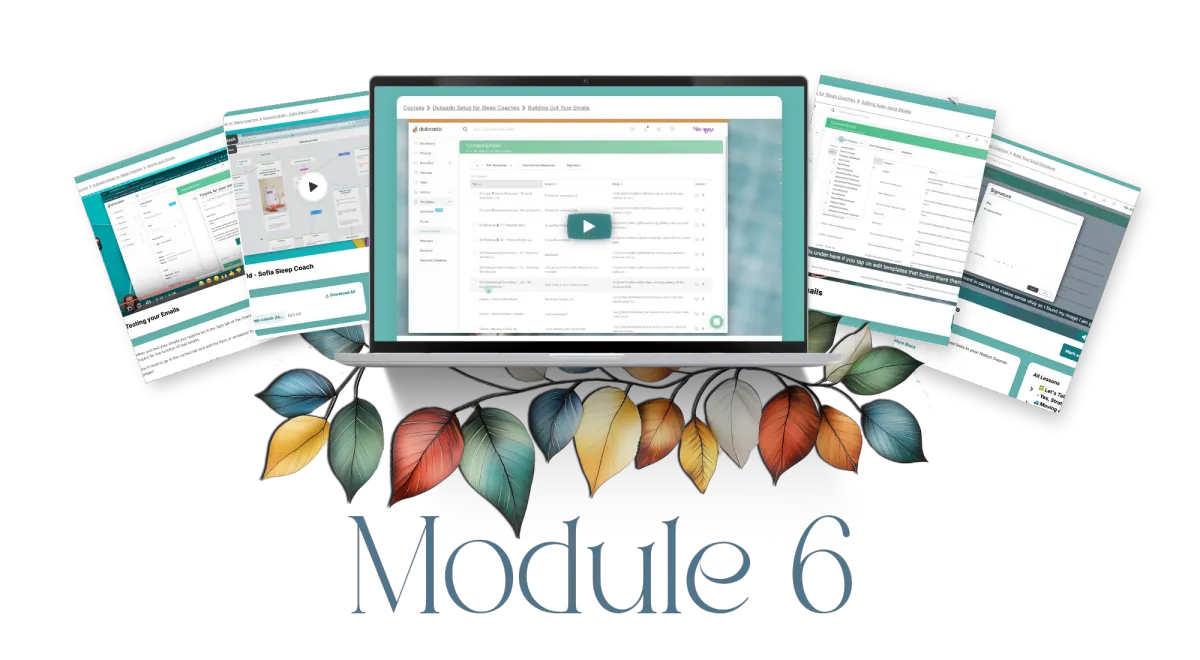
Dubsado
Email Template Buildout
In this Module we create the email tempates you'll need to support your client process.
We'll go over how to edit the Dubsado auto send emails to sound like you, template basics, how link fields work in your templates, and dry run testing inside your account to make sure they are setup correctly.
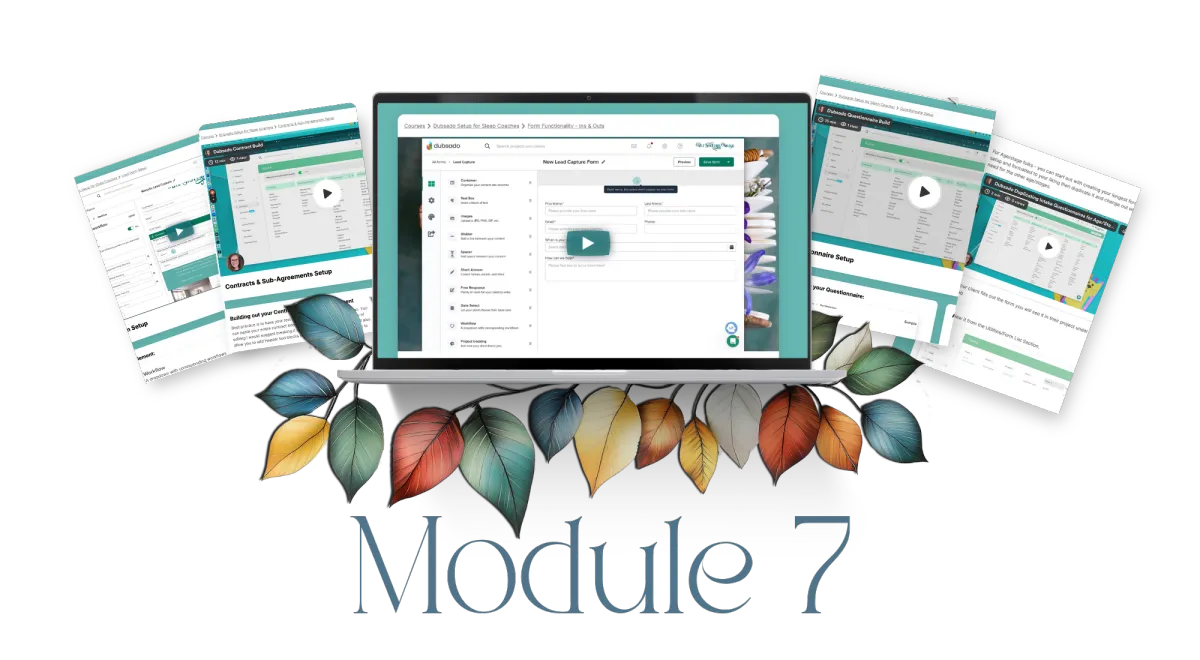
Dubsado
Forms Buildout - Part 1
In this Module, we start working with form templates.
We'll set up your Lead Form, Contract, (and Sub-Agreement if needed), and Questionnaire(s).
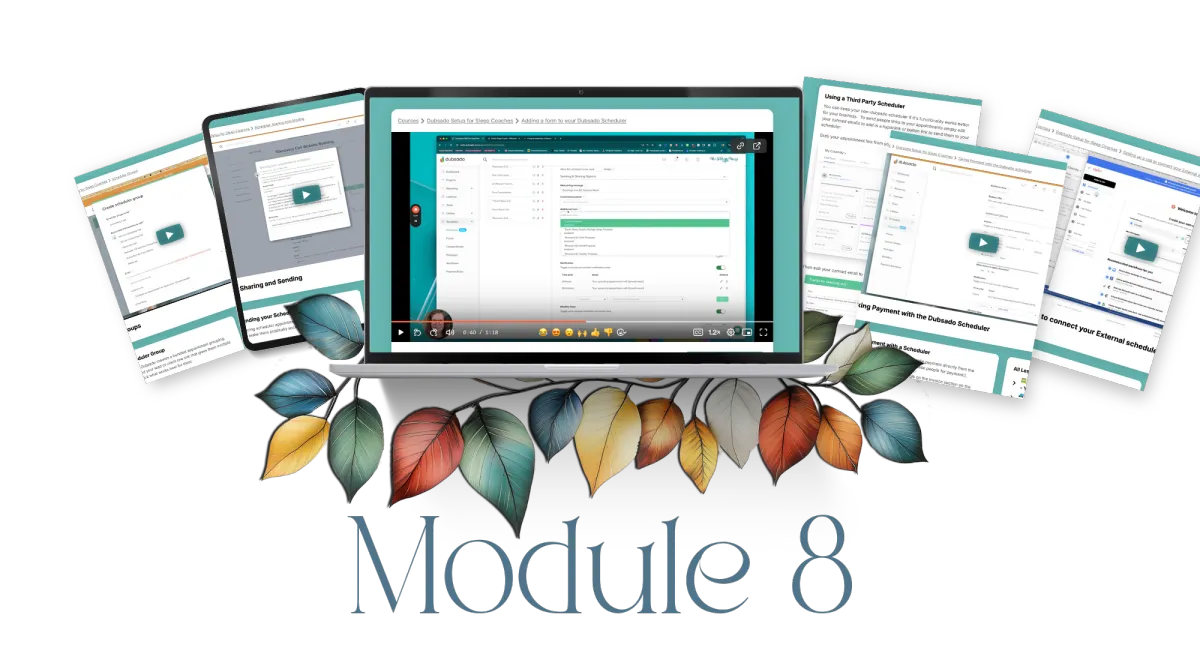
Dubsado
Schedulers
In this Module, we get your calendar connected and buildout your Schedulers.
We'll set up your Discovery Call, Plan Review and any other appointments you'll need to support your client process. We'll also cover how to share your new Schedulers.
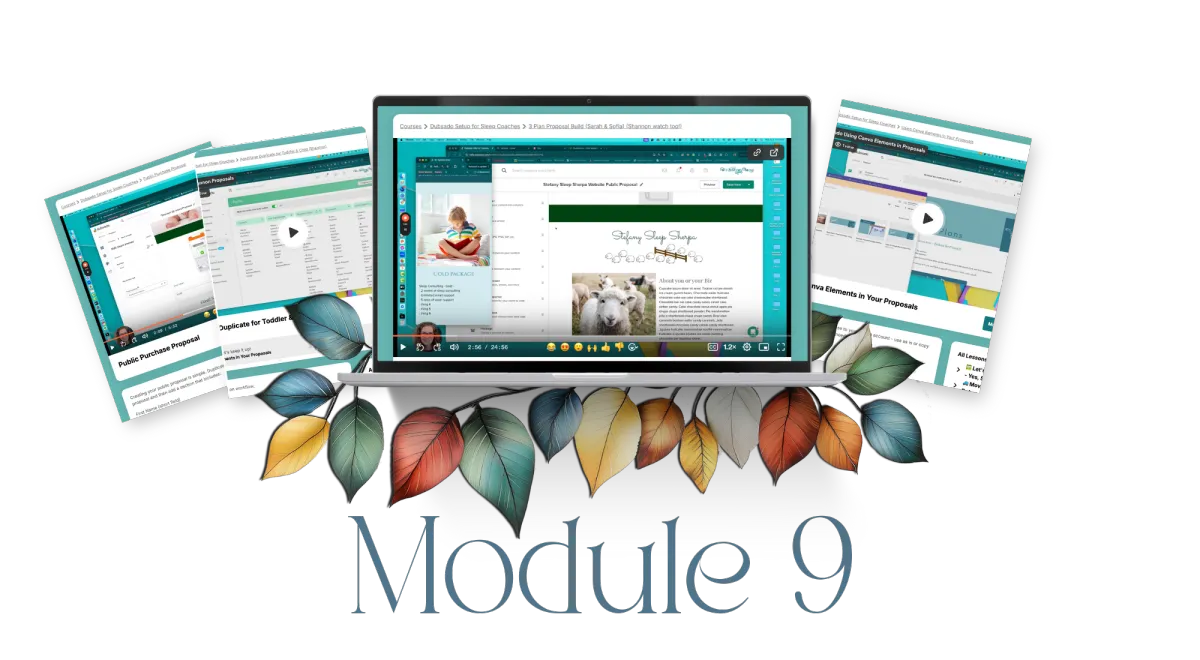
Dubsado
Proposals - Forms part 2
In this Module, it's all about Proposal Forms!
We'll set up your internal proposal forms as well as your public purchase form.
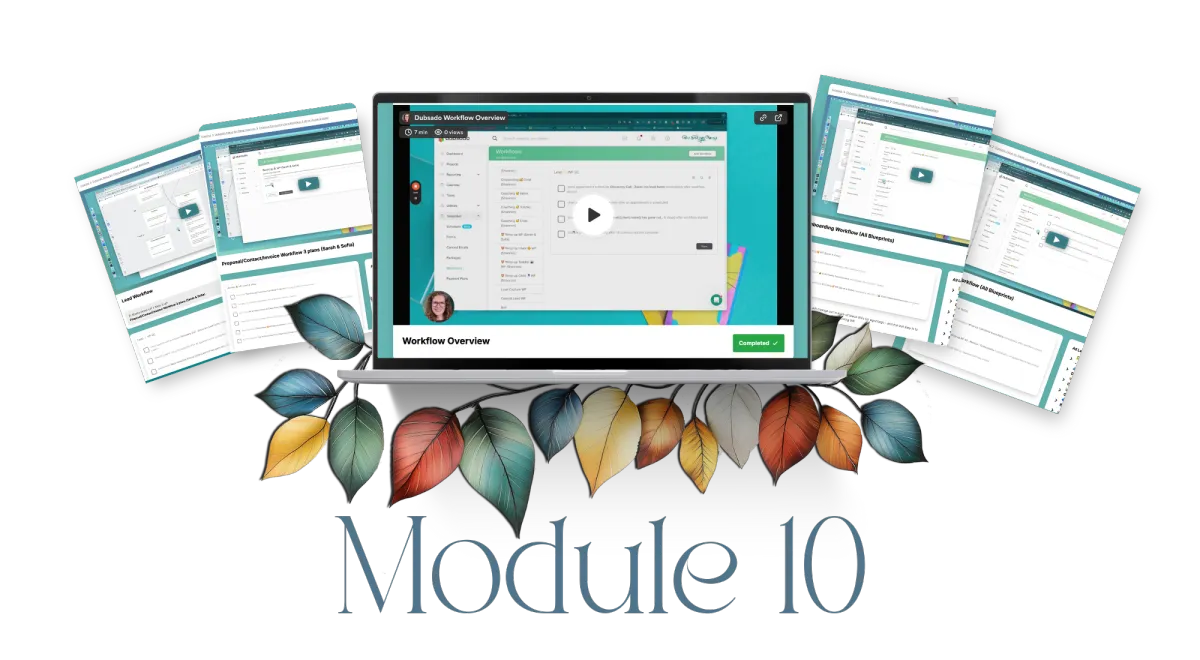
Dubsado
Workflow Buildout
In this Module, it's Workflow time!
Walkthroughs for each Sleep Consultant Blueprint for how to set up your Workflow to support your client process.
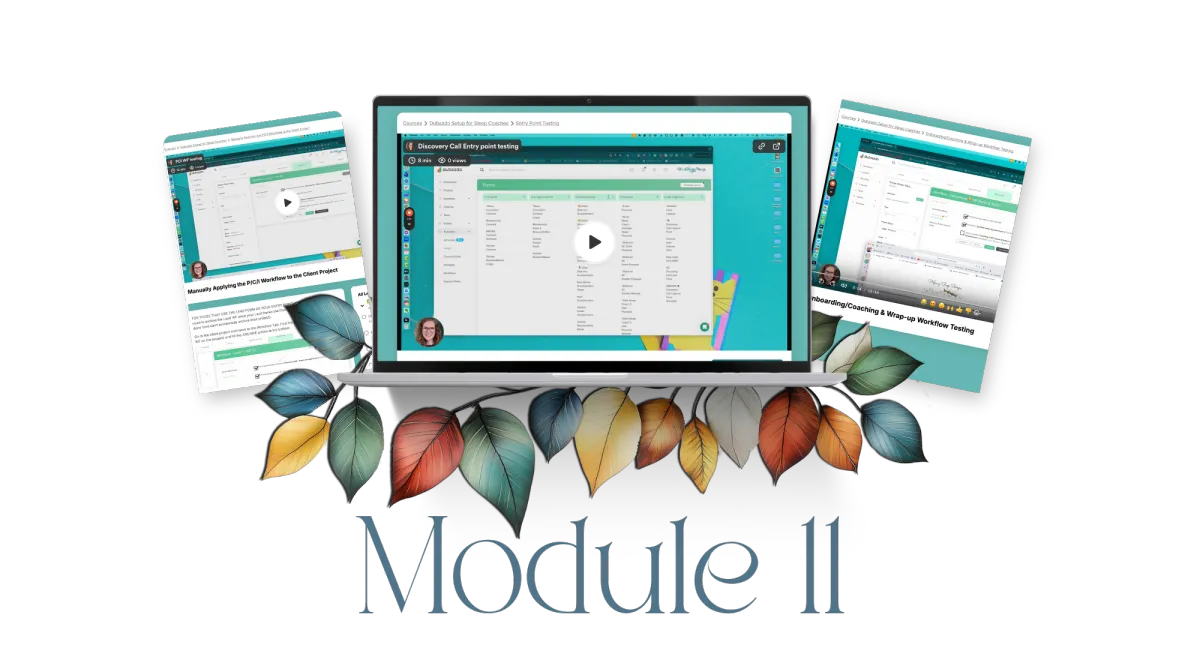
Dubsado
Testing Your Setup
In this Module, we get down to business and test what we've built.
We'll cover testing your entry points, manually applying a WF to the client project, as well as full end to end test of your entire client service journel via the WF
process.
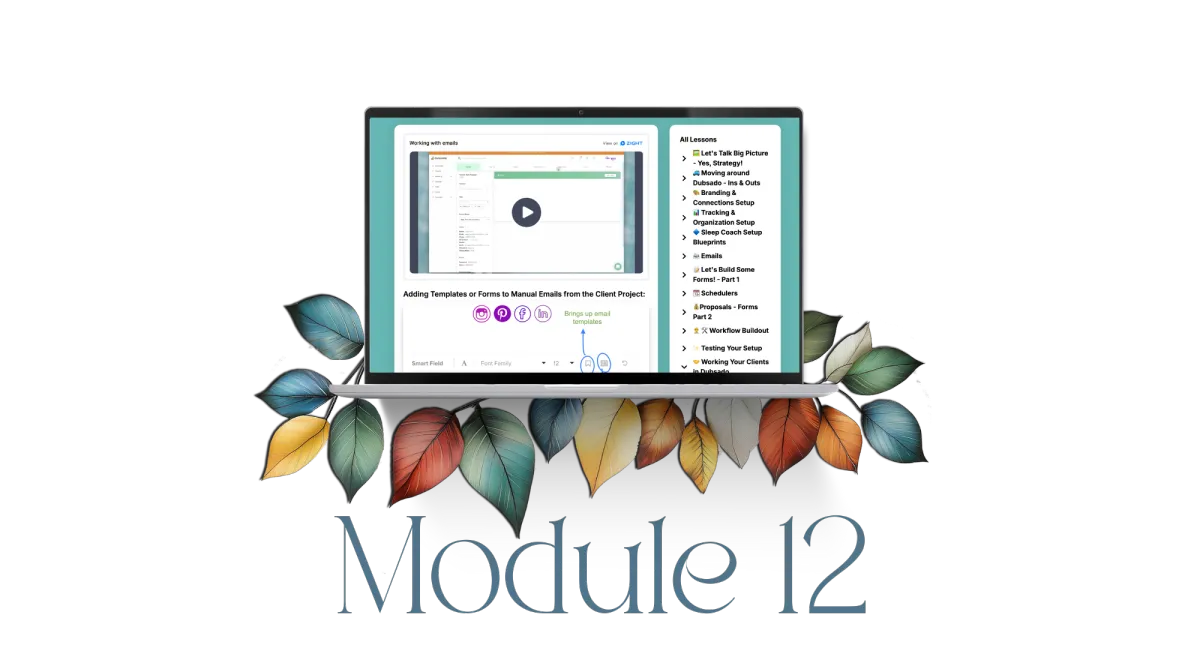
Dubsado
Working Your Clients
In this Module, we'll go over the ins and outs of working your client projects.
We review project navigation, where to send what when working manually, editing all the things, how to apply discount codes, + tips on working manually when needed.
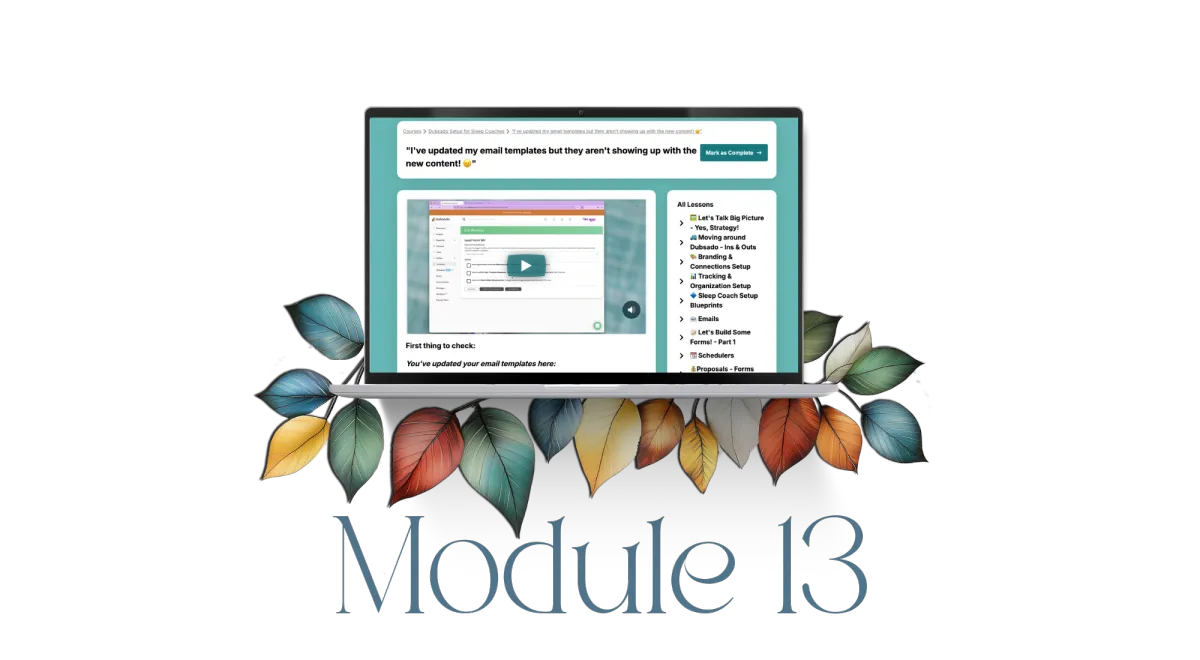
Dubsado
ACK! WTF 😤 JUST HAPPENED?
NAVIGATING COMMON ISSUES
In this Module, we review all the common, urgh! 🫣 moments that come up when working in any tool.
This will keep you from having panic moments . . . or at least knowing you are in good company when odd shiz happens.
Both Courses include
🦋 Process Mapping Template
🦋 Asset Prep Workbook
🦋 Sleep Consultant Blueprints and Example Automation/Workflows
🦋 Starter Email Templates
🦋 Dubsado - canva form elements
🦋 HoneyBook - Smart File Templates
🦋 Monthly Group Q & A training Zoom Call
🦋 Courses & Group Community hosted inside the Biz Systems Muse Heartbeat App (desktop, mobile, & browser access)
🦋 Office hours with Meg inside Heartbeat.
🦋 Q&A and chat channels in the community to ask questions/get help between calls and office hours. Within 1 day response time during weekdays.
HoneyBook Course Includes . . .
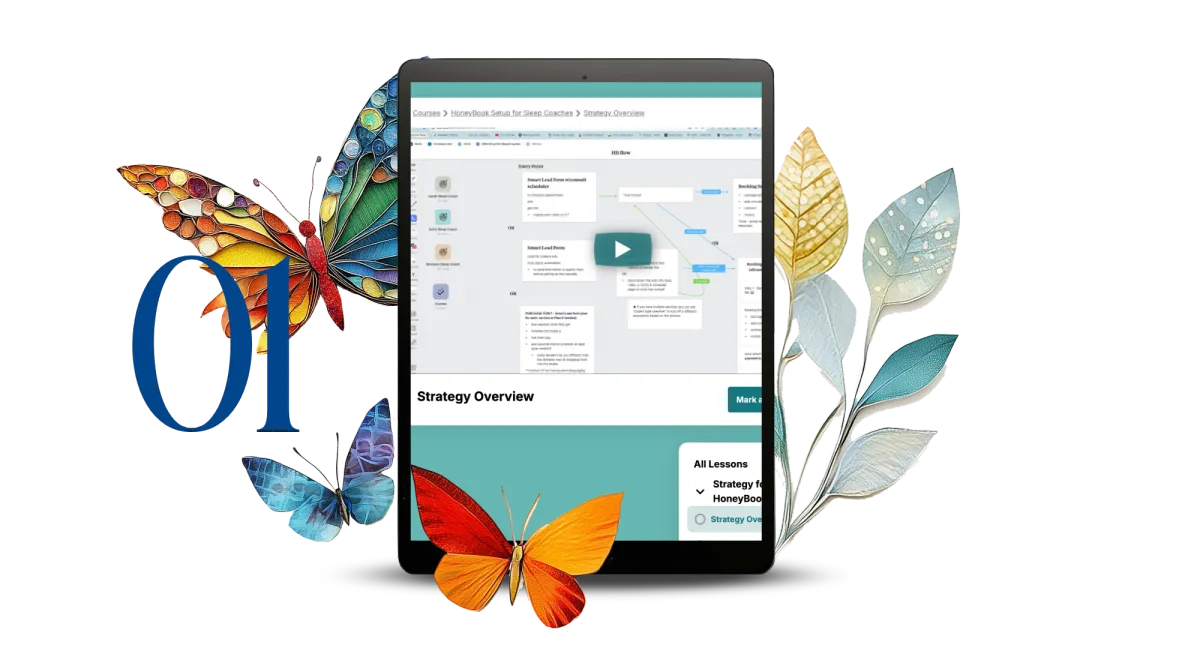
Honeybook
Big Picture Strategy
In this Module you'll get an overview HoneyBook's key functionality & learn why it's crucial to map out your process before beginning your setup.
You'll also get a brief overview of the Sleep Coach Blueprints and the options you have for automating your process inside HoneyBook.
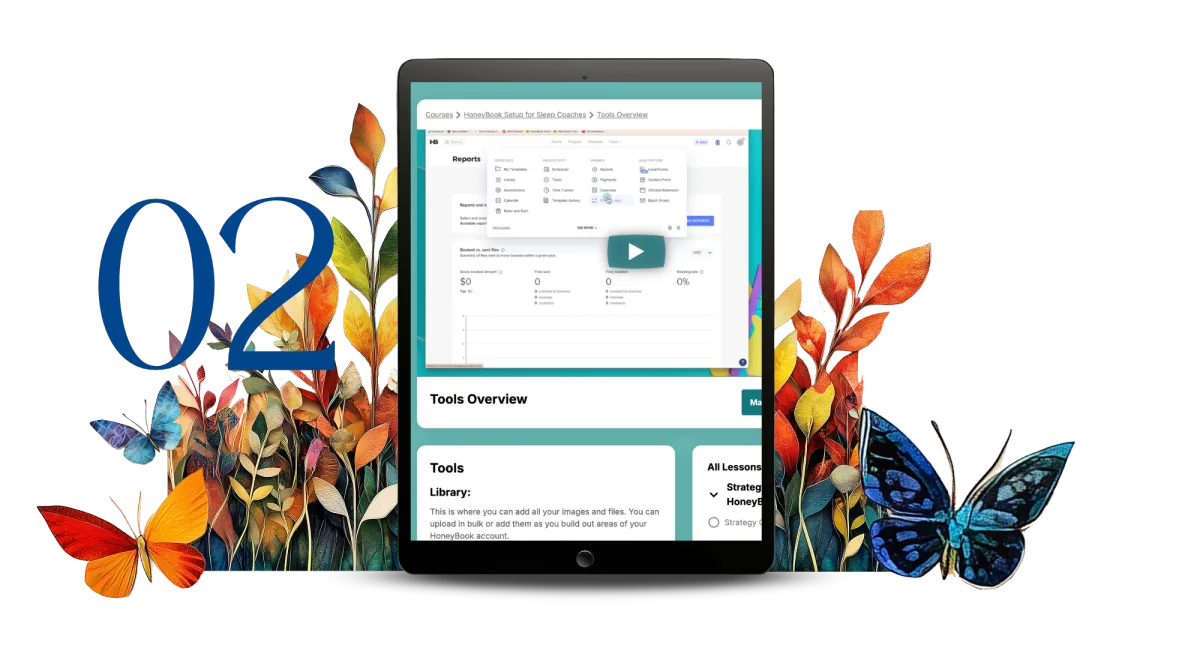
HoneyBook
Navigation Ins & Outs
In this Module we'll do a tour of HoneyBook so you can get comfy moving around the tool and begin to see how the different tools work together.
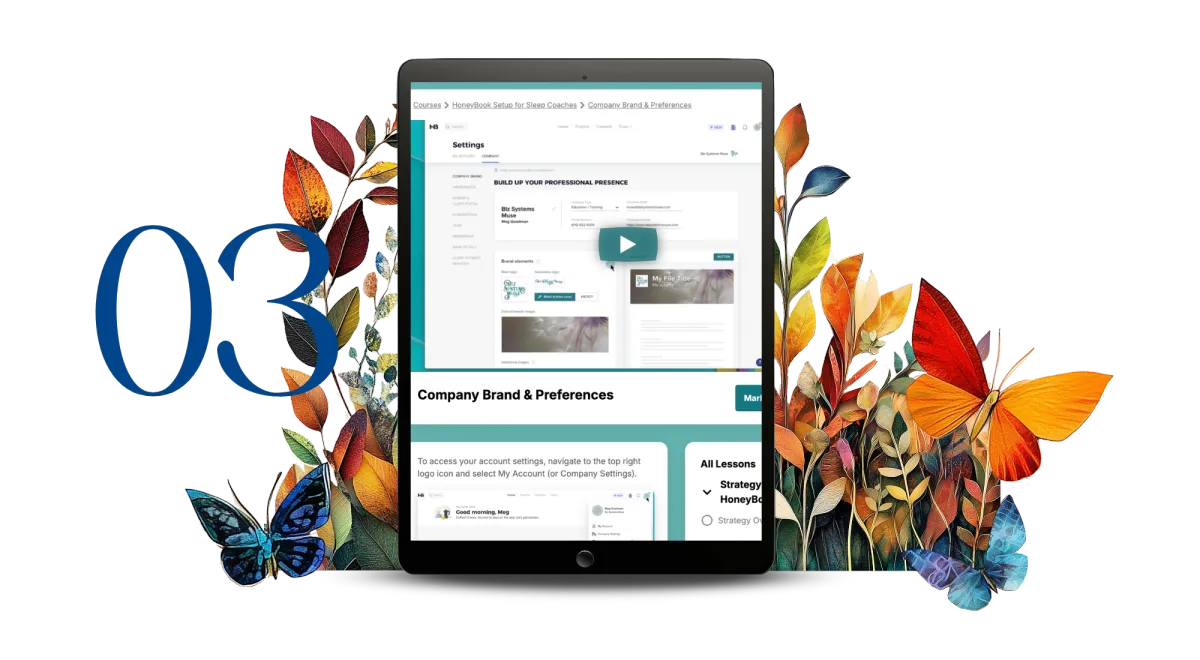
HoneyBook
Branding & Account Setup
In this module, we'll get your Branding and Settings sorted.
We'll set up your Brand colors and fonts, client portal, signature and build out your service packages.
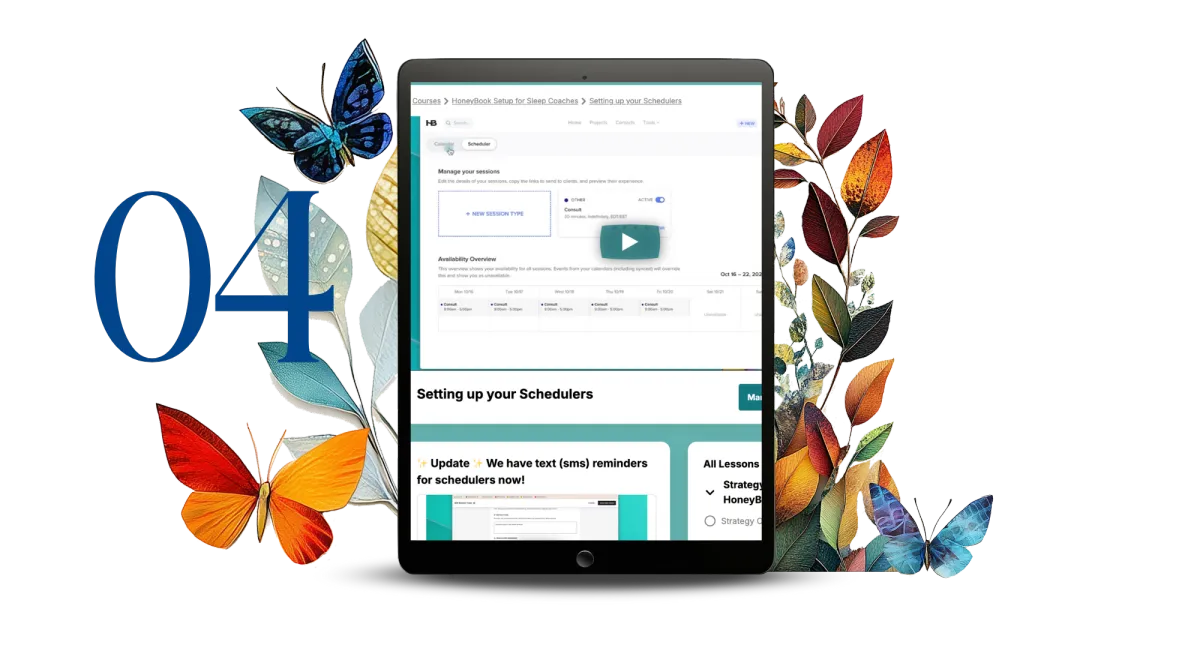
Honey Book
Scheduler Setup
In this Module, we get your calendar connected and buildout your Schedulers.
We'll set up your Discovery Call, Plan Review and any other appointments you'll need to support your client process. We'll also cover how to share your new Schedulers.
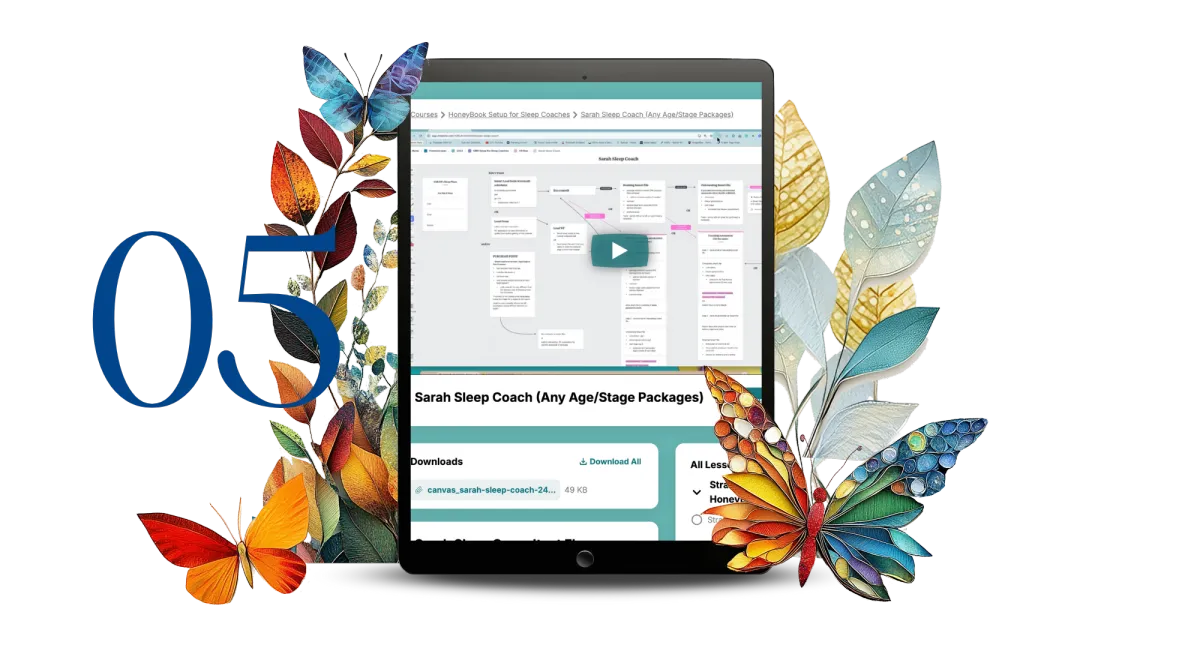
HoneyBook
Sleep Coach Setup Blueprints
In this Module, I'll give you a full overview of each of the Sleep Coach Setup Blueprints.
Sarah - Any Age/Stage | Sofia - Age/Stage 1 package per |
Shannon - Age/Stage multiple packages (2 versions) |
Public Purchase Option
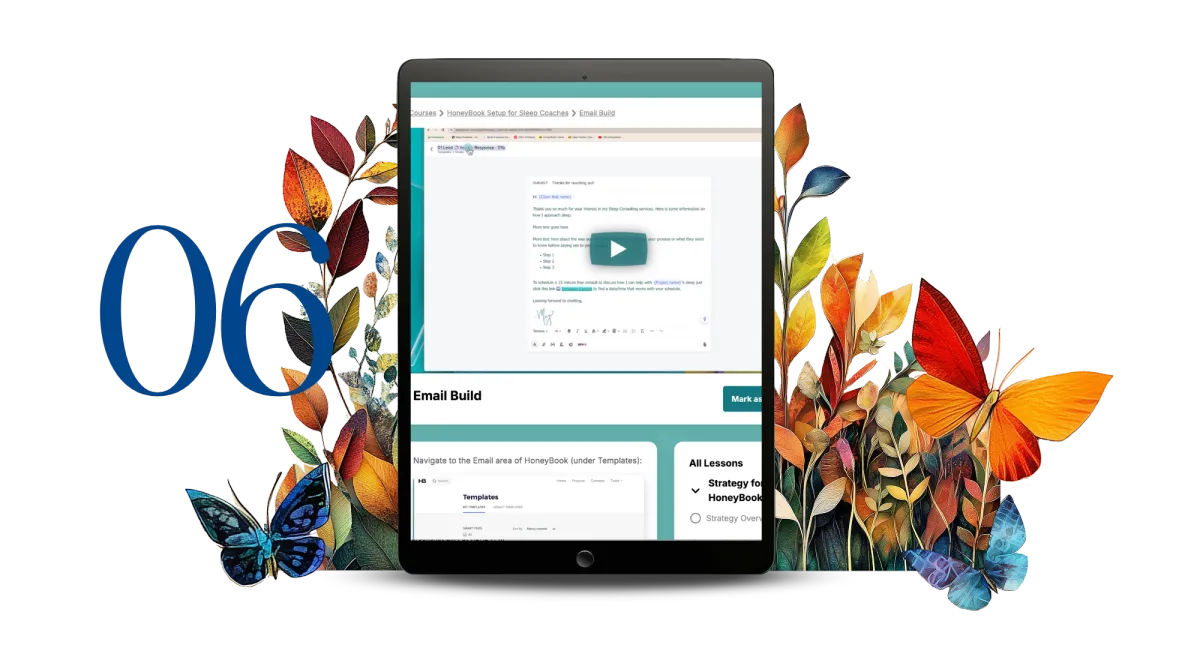
HoneyBook
Email Template Buildout
In this Module, we buildout the email templates you need to support your client process and Smart Files sends.
This is where the magic starts to happen! You'll create all the email templates you need to support your client process as well as those ad hoc emails that are good to have handy when the need arises.
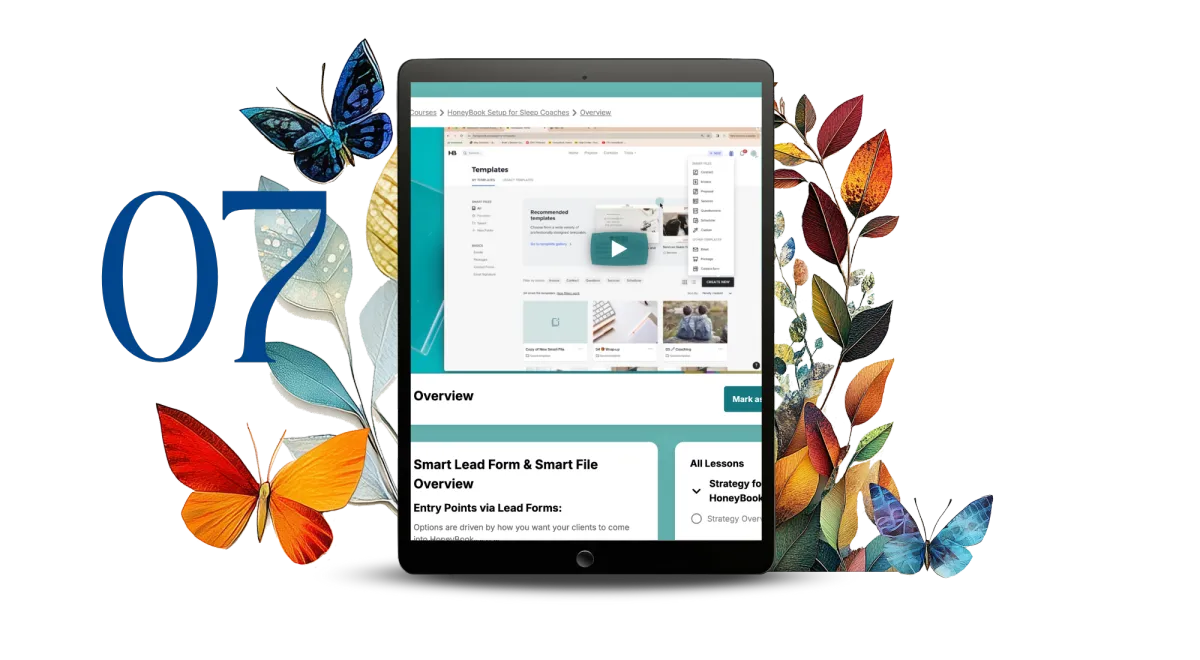
HoneyBook
Smart File Buildout
In this Module, we will be building out your all of your Smart Files.
We'll set up your Entry Point Lead Form, your Booking File, Onboarding File, Coaching File, and Wrap-up File. Woo! - it's a lot but will be so worth it!

HoneyBook
Automation Buildout
In this Module, we will build your automations!
It's time to streamline all your phased Smart Files into automations that will save you even more time!
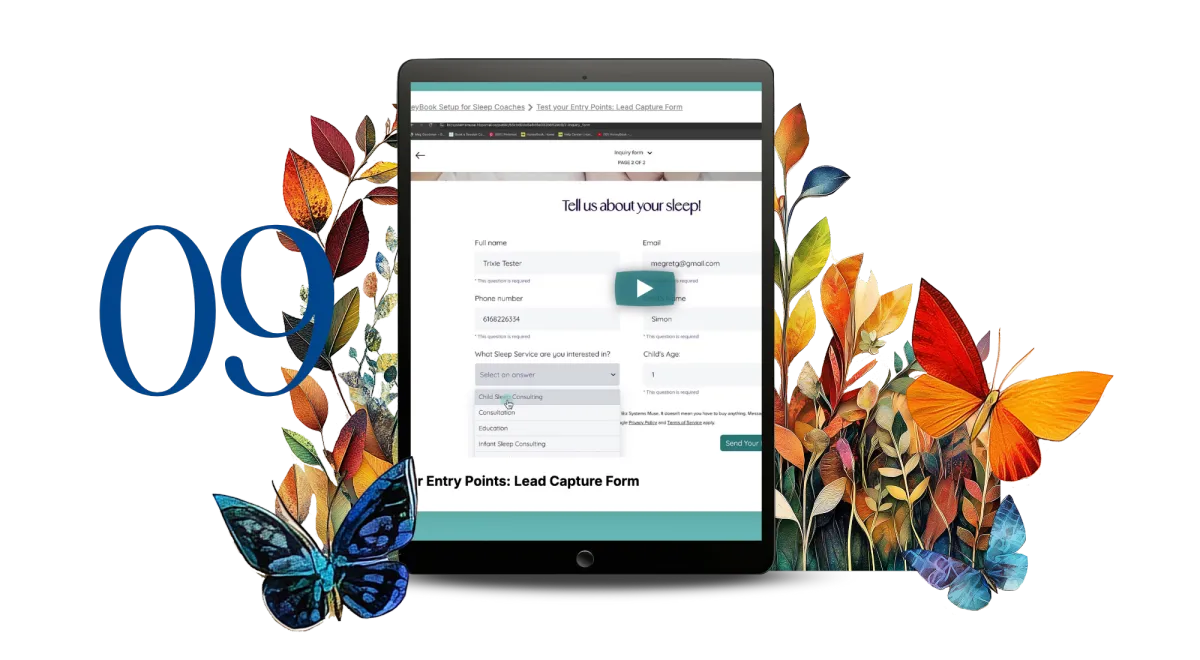
HoneyBook
Testing Your Setup
In this Module, it's time to test your setup!
We will test your emails, schedulers and Smart Files. As well as test your entry points through your complete process to ensure that everything is firing as intended.
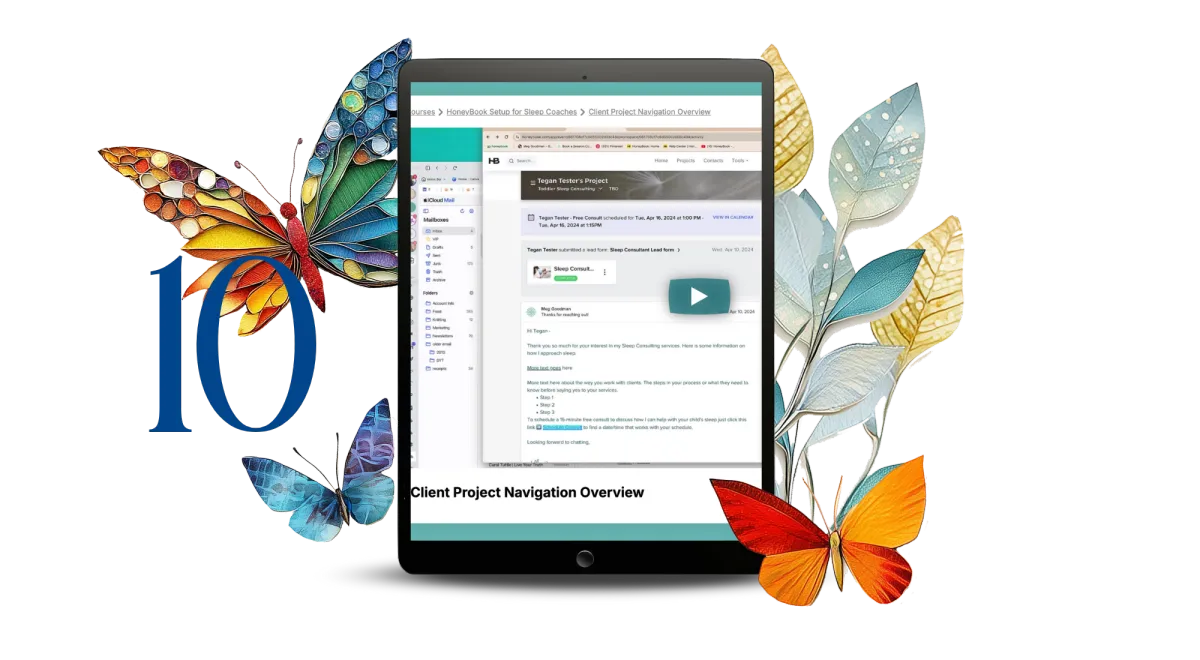
HoneyBook
Working Your Clients
In this Module, we'll go over the ins and outs of working your client projects.
We review project navigation, using the Chrome Gmail extension, how to change a date of a scheduled appointment from the client project, and what you can do inside the HoneyBook App.
Are you ready to Join?
I know this program will make a massive difference in your business. Once you are up and running you won't be able to imagine going back running your biz manually or using a hodge podge of tools.
You will also be amazed at how much time and brain bandwidth you save once your client service journey is streamlined & automated.

One payment of $995*
and
$50/m for as long as you need access to the support community
*payment plan options available via payment method
FAQ
Q: I'm a newly certified Sleep Consultant. Is this program still a good fit for me?
A: Yes! I believe that a CRM will help you solidify your process and while also allowing you tweak that process as your business matures.
Q: I have Dubsado/HoneyBook but really haven't set it up. I think I may want to switch. Do I get access to both setup courses?
A: Yes you do! So if you get in and realize that the other is a better fit you can proceed down that setup path. I have a mini-course that breaks down the core functionality differences slightly different strategies. But it boils down to nuances and person preference.
Q: I don't have a ton of time will I fall behind in this program?
A: Nope. It's a work at your own pace. And I'm always around inside the Support Community area to help you as you move through your setup. There is a monthly Q&A call, office hours ad hoc questions, + a dedicated Q&A thread to ask me both tool and strategy questions.
Q: Is it you inside the community answering questions or a VA?
A: Me. If I can't give you a simple answer via chat text, I often make videos to show you from inside the CRM.
Q: How much support is included in the Group Program?
A: 24 hour written weekday support. During the week I will answer your question within a day after posting.
Q: How long will it take for me to buildout my CRM?
A: It depends on the amount of time you have to move through the course. As well as, how much of your consulting process you already have in place (written emails, form content, etc). My experience is that it takes 4 - 8 weeks doing your setup in your spare time. Some do it faster and some build a bit slower but start using the system while they are building.
Q: Is there a money-back guarantee?
A: Yes I have a 7-day no-questions-asked money-back guarantee. Email [email protected] to request a refund.
Meg Goodman Virtual Business Solutions © 2025